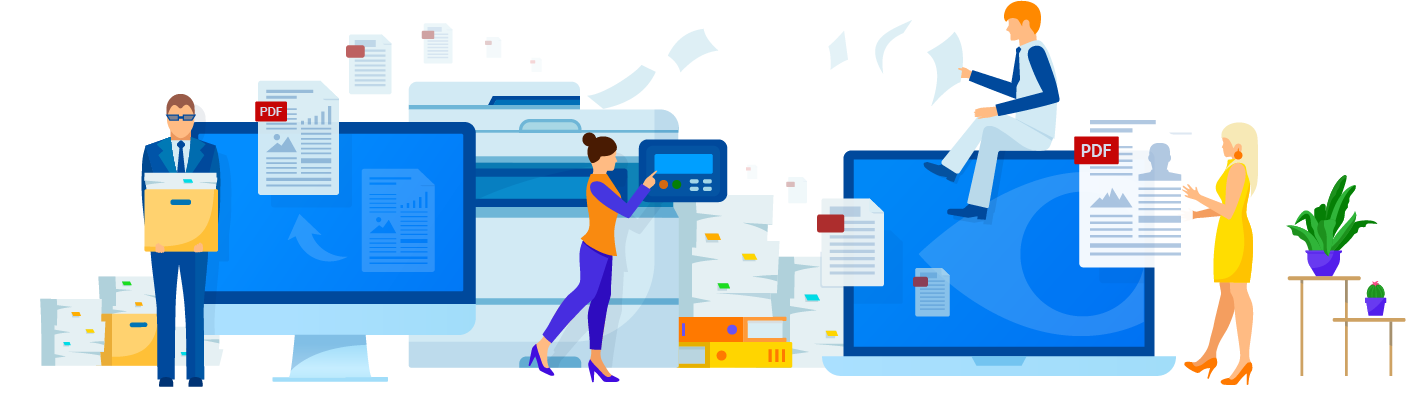

Work with PDFs effortlesly
With FineReader PDF you can easily convert, edit, compare, and comment on any document.
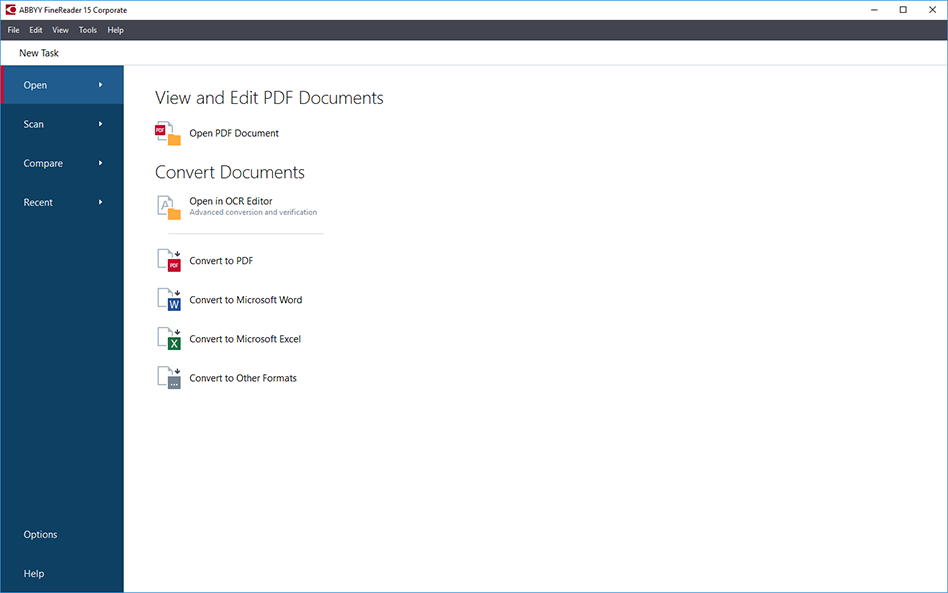
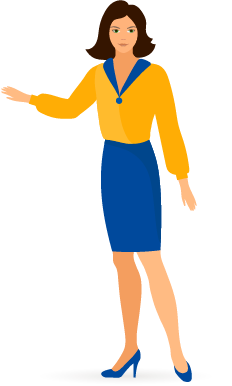
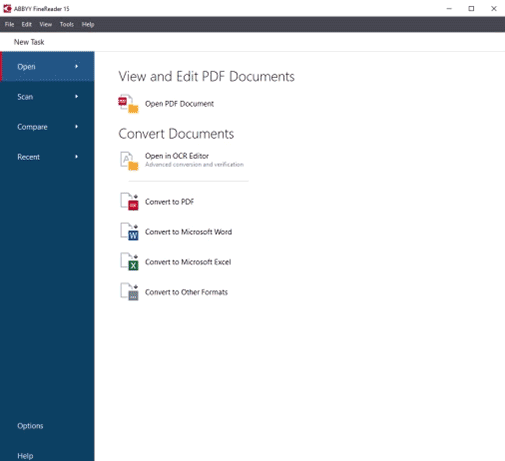
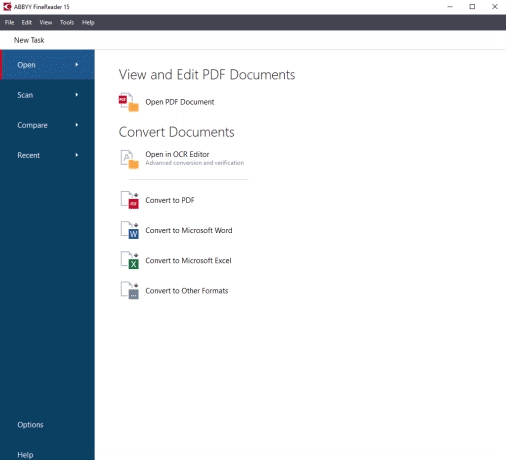
Edit PDF documents easily – from fixing typos to rewriting whole paragraphs or adjusting the layout.
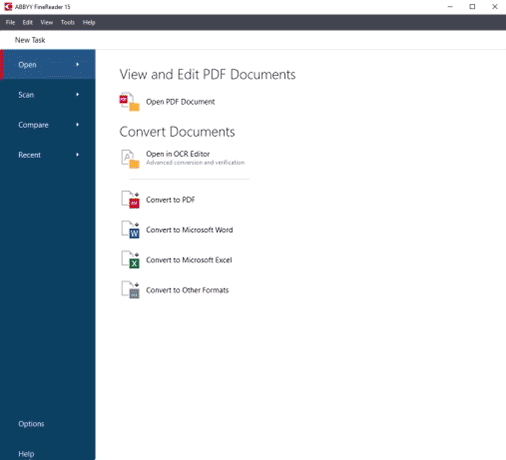
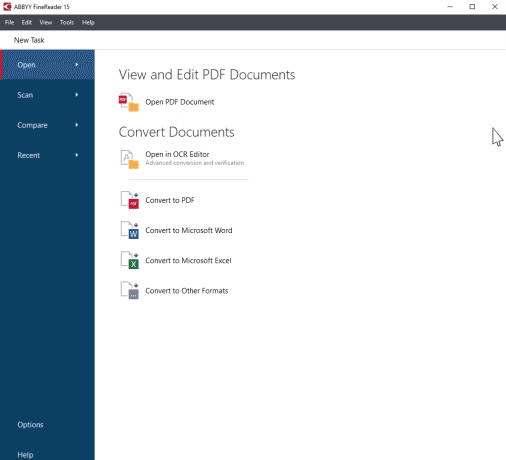
Collaborate with others, share feedback, and visualize your comments using mark-up and annotation tools.
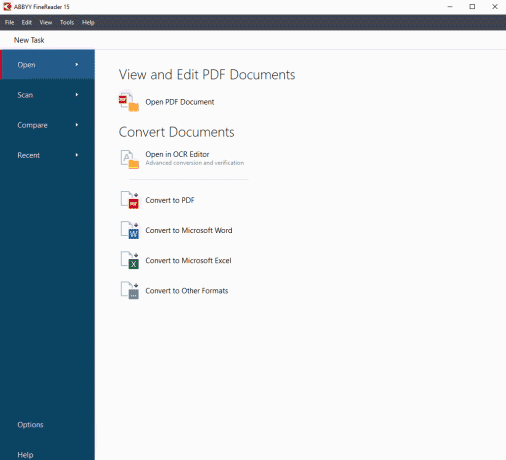
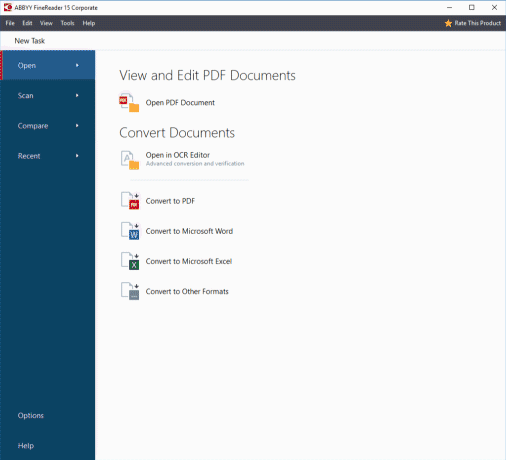
Sign documents with Digital Signature certificates or simply insert an image of your handwritten signature.
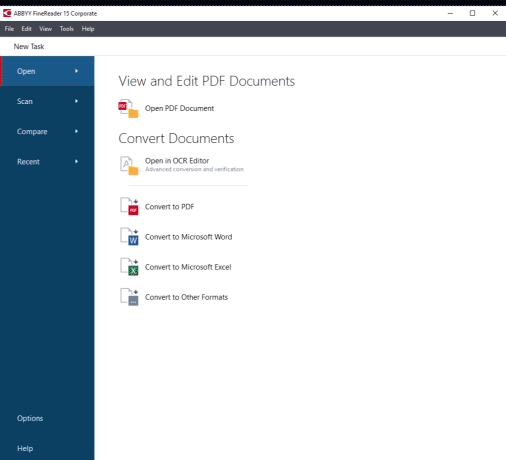
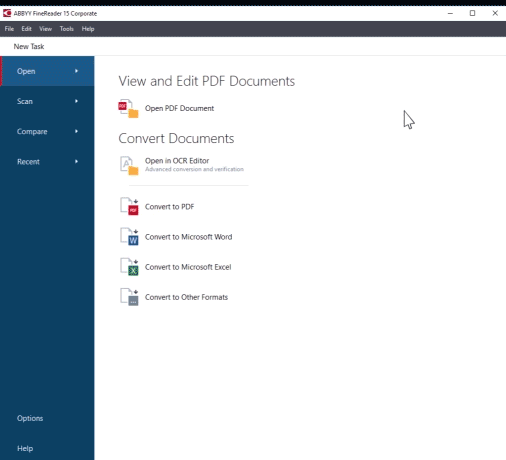
Use Password encryption and redaction tools to protect sensitive information.
COMPARE DOCUMENTS ACROSS DIFFERENT FORMATS INSTANTLY
(Corporate Edition only)
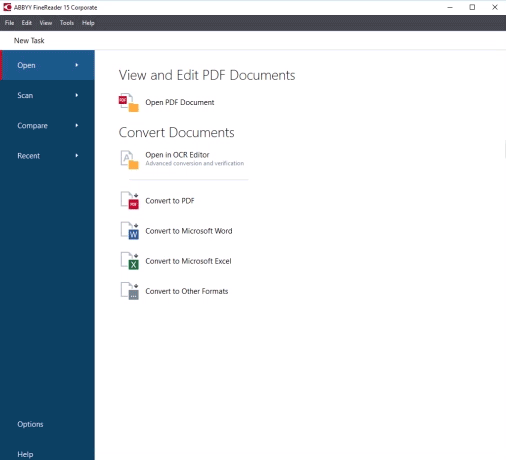
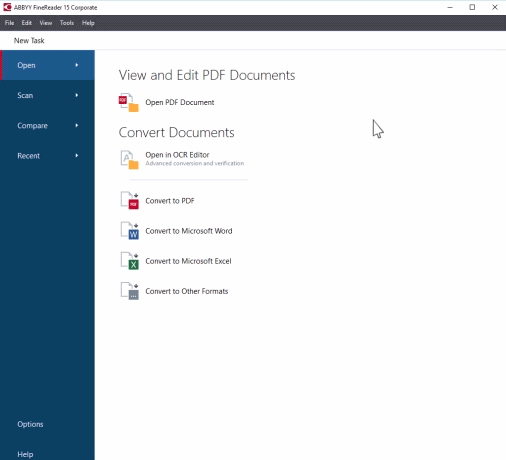
Compare different versions of your document to quickly identify the differences. Discuss and finalize your document easily by exporting the changes as comments in a PDF or Word document with track changes.
CONVERT COMPLEX DOCUMENTS WITH THE ADVANCED OCR EDITOR
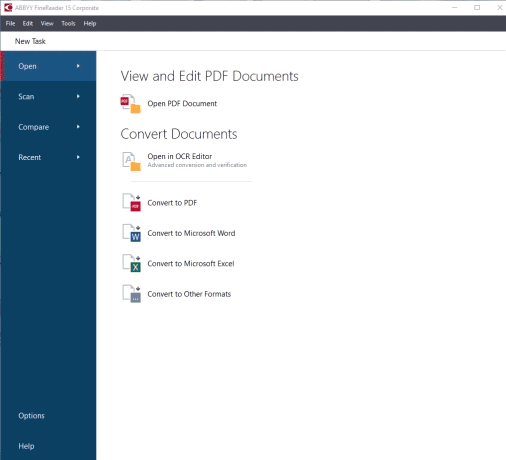
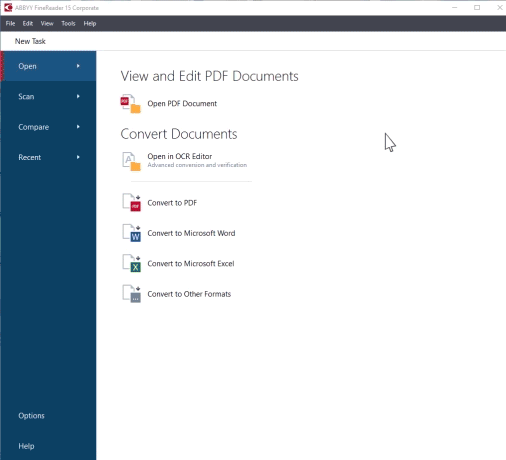
Select the ideal settings for your document to get the best conversion into the desired format.
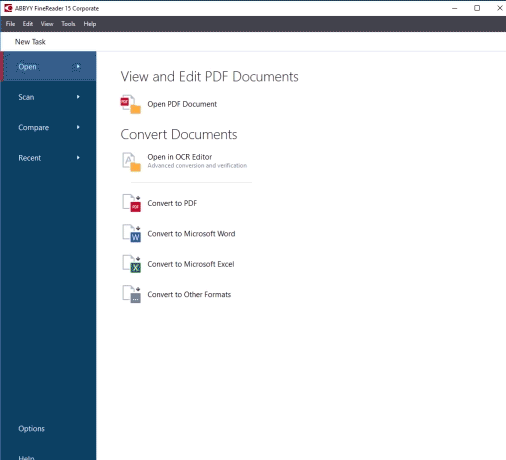
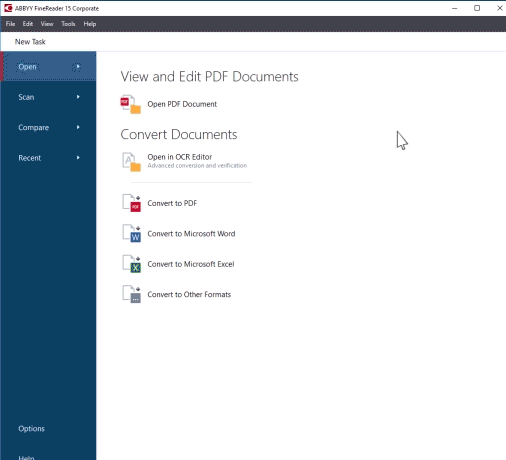
Verify that the recognized text is accurate by reviewing highlighted symbols before saving documents.

SHARE YOUR EXPERIENCE
Your valuable feedback helps us continue to deliver on what our customers need most.