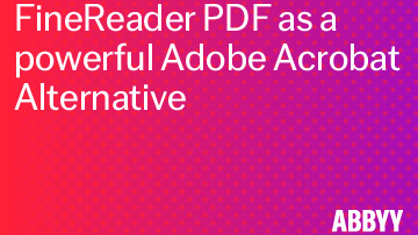| |
FineReader PDF (for Windows) |
Acrobat Pro DC |
| Interact with PDFs |
| View, interact, and comment on PDF content from your computer, mobile device, or web browser |
excl.web browser
|
|
| Access, edit, and store in your Box, Dropbox, Google Drive, and Microsoft OneDrive accounts |
excl. Box
|
|
| Compare two versions of a PDF to review all differences |
|
|
| Create PDFs |
| Convert documents and images to PDF files |
|
|
| Create, protect, and send PDFs in popular Microsoft 365 apps for Windows |
|
|
| Combine multiple documents and file types into one PDF file |
|
|
| Create a password-protected PDF |
|
|
| Automatically fix photos of documents to remove backgrounds and adjust perspective |
|
|
| Create and export PDFs on your mobile device |
using FineReader PDF Mobile
|
|
| Turn scanned paper documents into instantly searchable and editable PDFs with fonts that match the original |
|
|
| Convert and validate PDFs for compliance with ISO standards like PDF/A and PDF/X |
Validation not supported, conversion only to PDF/A supported
|
|
| Edit PDFs |
| Edit PDF text and images with full-page paragraph reflow |
|
|
| Turn PDFs into editable Microsoft Word, Excel, or PowerPoint files |
|
|
| Insert, delete, rotate, and reorder pages in a PDF |
|
|
| Split a PDF by extracting one or multiple pages |
|
|
| Add bookmarks, headers, numbering, and watermarks |
|
|
| Permanently remove hidden sensitive information in PDFs |
|
|
| Redact to permanently remove visible information in PDFs |
|
|
| Share and sign |
| Add comments to PDFs with a full suite of commenting tools including text editing, highlighter, and sticky notes |
|
|
| Digitally sign, certify, and verify documents |
|
|
| Turn paper or Word docs into fillable PDF forms |
manually
|
|
| Mark PDFs with stamps, such as “approved” or “draft” |
|
|
| Additional features |
| OCR Editor: Manual adjustment of Recognition areas detection, scans and photos pre-processing, Customize recognition for specific tasks, Set up import and export options, OCR Project |
|
|
| Recognize multi-language documents |
|
|
| Text comparison of image-only PDFs and document scans |
|
|
| Create PDFs from SVG format |
|
|