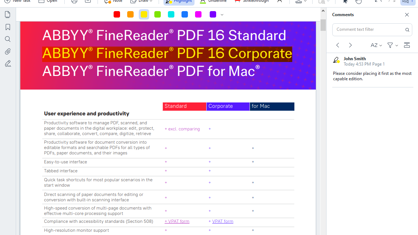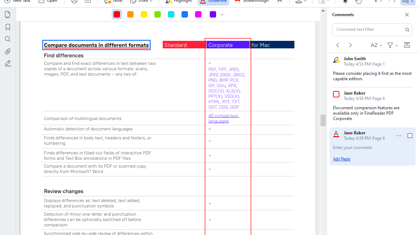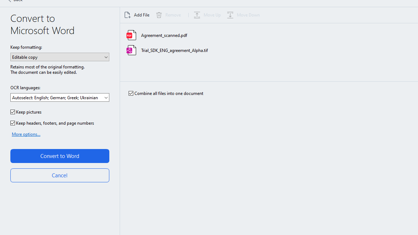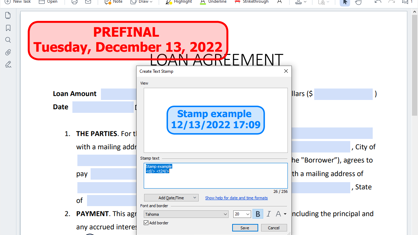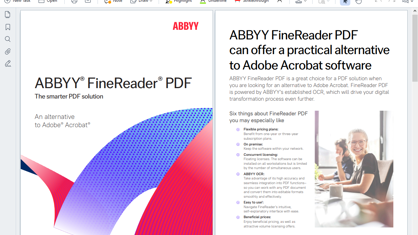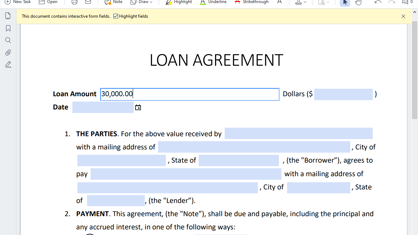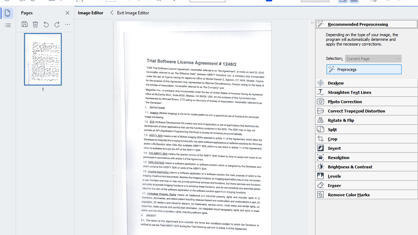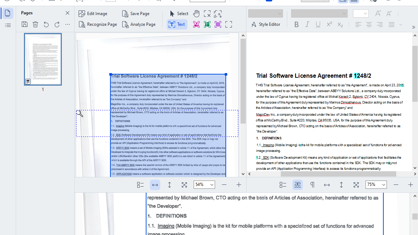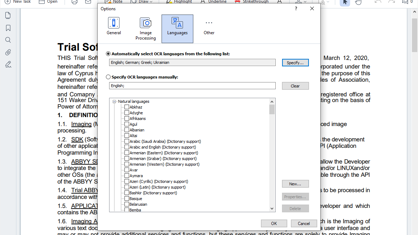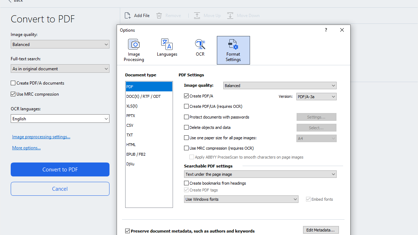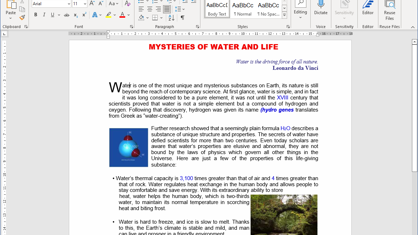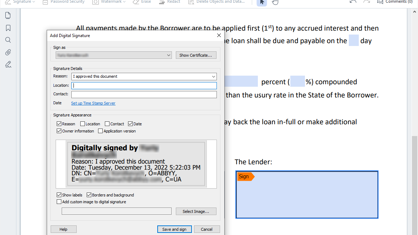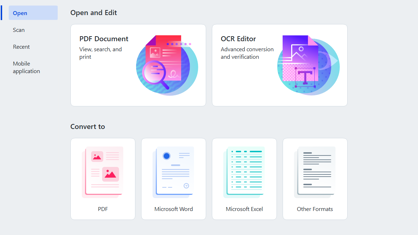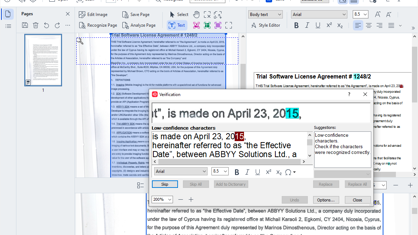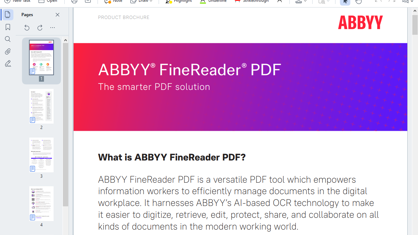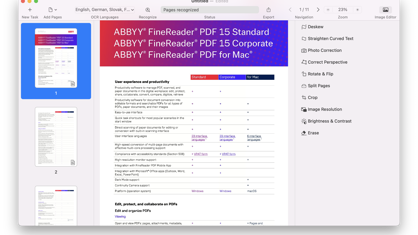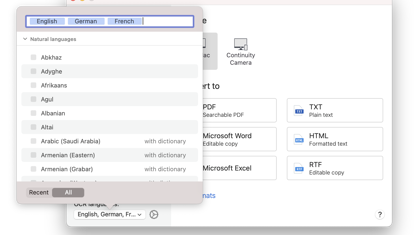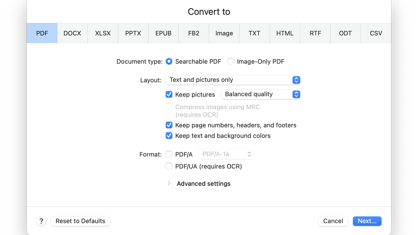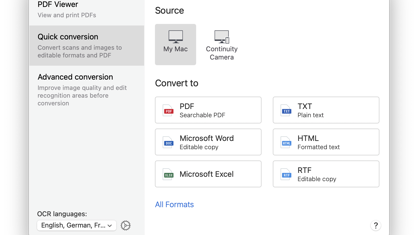ABBYY FineReader PDF Sprint
Achieve new levels of productivity when converting documents with the latest OCR technology. View and reuse content from any kind of PDF with ease.
Product overview
FineReader PDF Sprint helps to easily create editable and searchable files from paper documents, PDF files or digital photos, saving time and eliminating the need to retype documents.
FineReader PDF Sprint is a light version of FineReader PDF, including:
- PDF Viewer View, search, comment, and print PDFs
- Latest OCR technology for best document conversion results
- Quick conversion scenarios to create editable and searchable formats
- Advanced OCR settings to improve accuracy and consistency of complex tasks
Key features for Windows
Key features for Mac
System requirements
How to upgrade to FineReader PDF Sprint from previous version?
Simply follow the link to download the new version.
FineReader Sprint 12 and 15 versions are no longer available. Read more about End of support here.
To see what’s changed, check out the version comparisons below.
FineReader PDF 15 Sprint Win |
FineReader PDF 16 Sprint Win |
FineReader PDF 16 Win (Full version) |
|
|---|---|---|---|
| Languages | |||
| OCR Languages | 198 | 198 | 198 |
| New user interface | new |
new |
|
| PDF features | |||
| View PDFs | faster |
faster |
|
| Print, comment, fill in & search in PDFs | |||
| Protect and sign PDFs | limited |
limited |
|
| Compare documents | |||
| Conversion features | |||
| Create PDF documents from images and scans | |||
| Merge files into one document during conversion | |||
| Save to searchable & image-only PDF | |||
| Convert to PDF/UA | |||
| Automate digitization and conversion routines | Hot Folder |
||
| OCR features | |||
| OCR Technology Core | OCRT 16 (same as full FR version) |
OCRT 16 (same as full FR version) |
OCRT 16 |
| Recognition areas detection (adjust borders manually, copy recognized text without exporting, and more) | |||
| Scans and photos pre-processing (wide set of options for better OCR result) | |||
| Results verification and correction in OCR Editor | |||
| Internal pre-processing with document classification | new |
new |
|
| Accurate retention of document layout | improved |
improved |
|
| OCR Technology | improved |
improved |
|
FineReader 12 Sprint Mac |
FineReader PDF Sprint Mac |
|
|---|---|---|
| User experience and productivy | ||
| Redesigned user interface | ||
| Continuity Camera integration | ||
| Operating system supported | does not work properly on MacOS 11 Big Sur and later |
Compatibility with latest MacOS 12 version (including Big Sur and Ventura support) |
| Recognition (OCR) languages supported | 189 | 198 |
| Import formats | PDF, including PDF/A Image formats: TIFF, JPEG, JPEG 2000, JBIG, JBIG2, PNG, BMP, PCX, DCX, GIF |
PDF, including PDF/A (1a, 1b, 2a, 2b, 2u, 3a, 3b, 3u), PDF/UA Image formats (TIFF, JPEG, JPEG 2000, PNG, BMP, GIF) |
| Export formats | PDF, including PDF/A (1a, 1b) Image formats: TIFF, JPEG, JPEG 2000, JBIG2, PNG, BMP, PCX, DCX Editable formats: DOC(X), XLS(X), PPTX, HTML, RTF, TXT, CSV, ODT E-book formats: EPUB®, FB2 |
PDF, including PDF/UA (need OCR), PDF/A (1a, 1b, 2a, 2b, 2u, 3a, 3b, 3u) Image formats (TIFF, JPEG, JPEG 2000, PNG, BMP) Editable formats (DOCX, XLSX, PPTX, HTML, RTF, TXT, CSV, ODT) E-book formats (EPUB®, FB2) |
| PDF features | ||
| View, print and rotates pages in PDFs | ||
| Protect and Sign PDFs | Limited (password protection via conversion to PDF only) |
Limited (password protection via conversion to PDF only) |
| Conversion features | ||
| Create PDFs from Microsoft® Office documents, PDFs, image files, and files in other formats | PDF, TIFF, JPEG, JPEG 2000, PNG, BMP, GIF, PCX, DCX, JBIG, JBIG2 |
from PDFs and images (TIFF, JPEG, JPEG 2000, PNG, BMP, GIF) |
| Convert PDFs to editable formats (Word, Excel), merge files into one document during conversion | ||
| Save to searchable & image-only PDF | (via conversion only) |
(via conversion only) |
| OCR features | ||
| OCR Technology Core | OCRT11 | OCRT 16 |
| Manual image preprocessing to ensure better accuracy and visual appearance (available in Image Editor) | ||
| Copy recognized text from an area without exporting | ||
| Automatic detection of document areas | (incl.barcodes) |
|