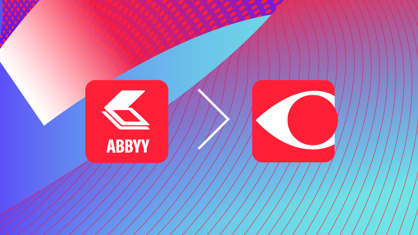Seven Tips for Creating Ideal Mobile Scans
Unsurprisingly, the quality of optical character recognition (OCR) is heavily dependent on the quality of the document photos you feed to the system. Digital workers, or software robots, big data and even machine learning technologies are helpless if the text on the photo is downright illegible. The good news is that it only takes you a few moments of careful preparation, and then ABBYY's technology will do the work to complete the process.