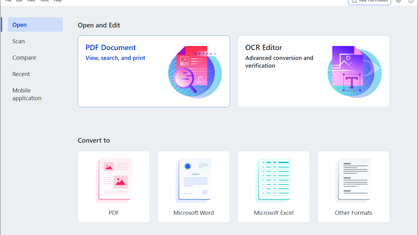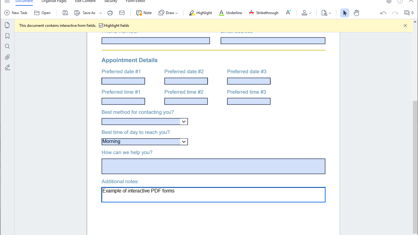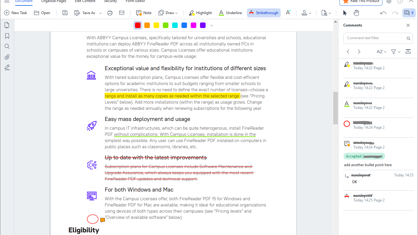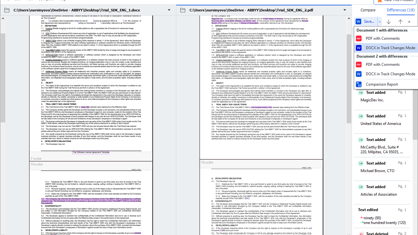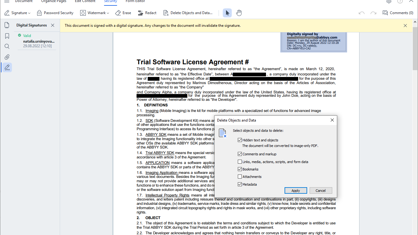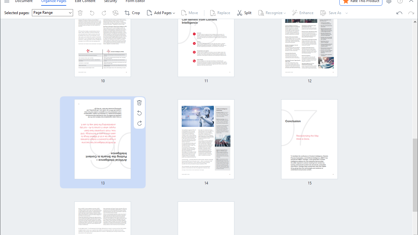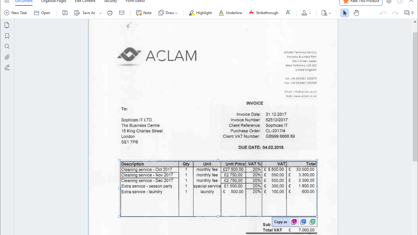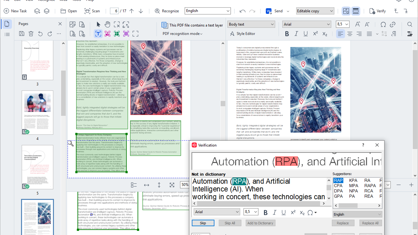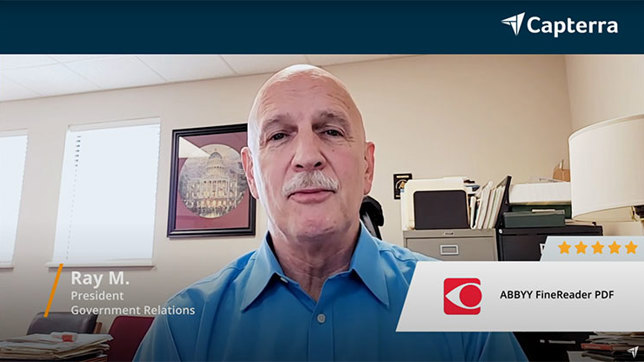ABBYY FineReader PDF: the smarter PDF solution
Convert, edit, share, and collaborate on PDFs and scans in the digital workplace.

FineReader PDF empowers professionals to maximize efficiency in the digital workplace. Featuring ABBYY’s latest AI-based OCR technology, FineReader PDF makes it easier to digitize, retrieve, edit, protect, share, and collaborate on all kinds of documents in the same workflow. Now, information workers can focus even more on their expertise and less on administrative tasks.
Key Features
FineReader PDF helps you get the job done
Create, edit and organize PDFs
Create fillable PDF forms
Collaborate and approve PDFs
Compare documents in different formats
Protect and sign PDFs
Digitize paper documents and scans with OCR
Optimize recurring digitizing and conversion tasks
Flexible licensing options: per seat, concurrent, remote user

Powered by AI
FineReader PDF uses cutting-edge purpose-built AI at each step of document processing. From image enhancements, over object detection to text recognition (OCR), FineReader PDF uses optimized algorithms, generative AI and neural network architectures to deliver the best possible results with unparalleled performance. All our optimized algorithms are publicly available in the ABBYY NeoML.
Key facts
FineReader in numbers
-
32
years on the market
Learn more -
10
millions of users
-
198
recognition languages
Learn more -
4.7
out of 5 - average product rating
Learn more -
200
corporate users
Video review from our business user
Choose your preference: Business or Individual?

For organizations
Empower employees to optimize PDF processes across the organization, with flexible and straightforward licensing options starting at five licenses.

For individuals
FineReader PDF integrates scanned documents into digital workflows and makes it easier to digitize, convert, retrieve, edit, protect, share, and collaborate on all kinds of documents in the digital workplace.

What our customers are saying
Millions of customers worldwide trust and rely on ABBYY FineReader PDF for Windows to efficiently accomplish document tasks.