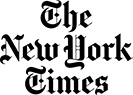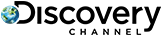ABBYY FineReader PDF for iOS
Intelligent capture assistant. Scan to PDF and extract text.
FineReader PDF Mobile for Android, Business Card Reader for Android and Text Grabber for Android & iOS have been discontinued. Learn more ›
Product overview
ABBYY FineReader for iOS
The first AI-powered scanner to quickly capture docs and books, create copies in PDF and JPEG and extract texts from scans.
Digitize your docs and books anywhere
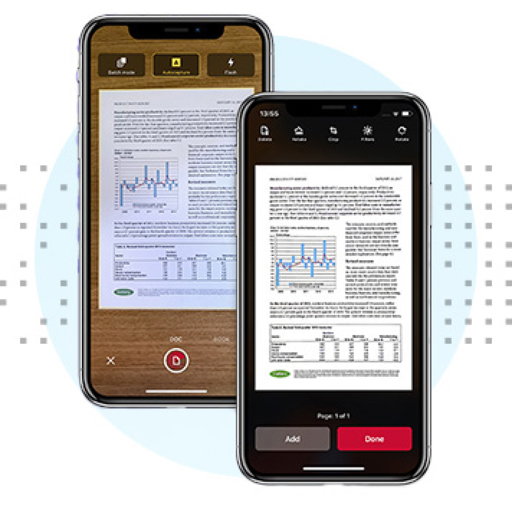
Instead of desktop scanner
Scan any printed or hand-written papers, create perfect digital copies and save them to JPEG or PDF documents.
Continue working with documents on your computer with free versions of FineReader for Windows and Mac OS.
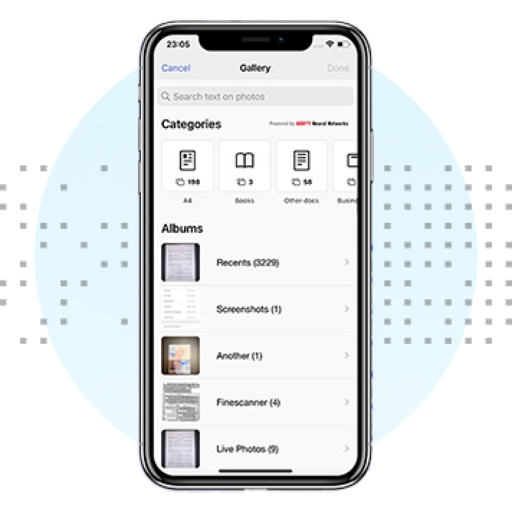
Classify and search with AI
Neural network analyzes your gallery and automatically splits photos into seven categories: A4, books, business cards, handwritten, IDs, other docs, receipts. You can instantly search through the text on your photos. All images are securely processed offline on the device.

Extract text from scans
Extract text from scans offline or use online recognition to preserve the original document formatting. Supports 183 languages and 4 formats.

Export anywhere
Share your scans with everyone on the go: email, print, or save to cloud storage, including Google Drive, Dropbox, Evernote, iCloud Drive and more.

Annotate scans
Use our set of easy-to-use tools to modify your PDFs: add your signature or a text box, use highlighter, write with a pen, or conceal sensitive content with the redaction tool.

What people are saying about us
OCR specifications
- Microsoft Word (*.docx)
- Microsoft Excel (*.xlsx)
- Plain Text (*.txt)
- Searchable PDF (*.pdf)
-
×Online recognition
×Offline recognition
More awesome tools for your productivity

ABBYY Business Card Reader
Scan and manage all your business cards and contacts in a flash.
FineReader Blog
Visit our Blog for tips, trends & use cases for higher document productivity.
Subscribe to our newsletter
Enter email and find out how to unlock efficiency with a free copy of FineReader e-book.