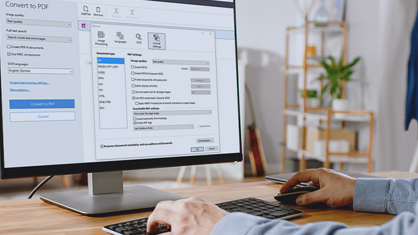Choosing a PDF tool – Part 3: What you should know about its document comparison capabilities
One of the most common challenges in our daily work with content is that it usually involves working with documents of various formats. Let’s say you are trying to compare a legal agreement in Word document with a scanned copy which has been signed and sent back to you per email. What do you do?