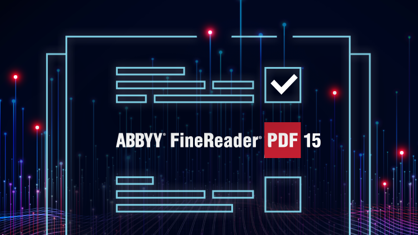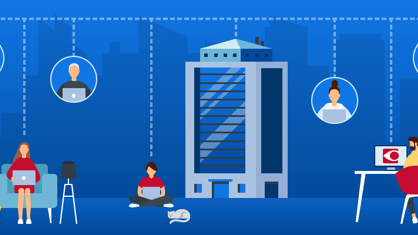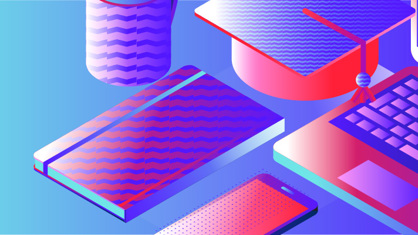Focusing on PDF: The latest update gives ABBYY FineReader PDF 15 a new name and expands its functionality
We are excited to announce that the new ABBYY FineReader PDF 15 is now available. The update significantly expands the solution’s capabilities that now enable the creation and editing of fillable PDF forms. We are also excited to announce that we gave our PDF software a new name, one that more closely encompasses the product’s powerful capabilities: ABBYY FineReader PDF.