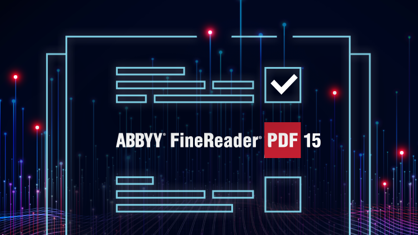With the Form Editor feature in ABBYY FineReader PDF 15, users can create interactive PDF forms that help streamline document processes. This enables organizations to digitize workflows that previously relied on paper forms and keep information collection secure and confidential by using PDF forms created in-house instead of web-based survey or information collection solutions, which can sometimes raise security concerns.
Below are five ways that interactive PDFs are simplifying document processes.
1. Facilitating Essential Processes for Government and Public Agencies
Public agencies provide essential services to their constituents and need to keep their operations running smoothly. Between legal applications, tax returns, name change documents, permit requests, employee withholding forms, requests for taxpayer identification numbers, and a variety of other requests, documents are a vital component of many government processes and are critical for providing constituents with important information and indispensable services. Interactive PDF forms make it possible to complete imperative – and, in some cases, required – processes entirely electronically, which enhances convenience and ensures accessibility of services to all constituents.
2. Streamlining Document Processes for Legal Departments and Law Firms
Interactive PDF forms help simplify document processes and facilitate digitization for legal professionals. Between contracts, briefs, power of attorney documents, resolutions, agreement templates, and the collection of client information, legal professionals have to juggle a number of document workflows that are central to most mission-critical functions in the legal field.
Advanced PDF solutions enhance consistency across documents by ensuring unintentional changes are not made to the main text in agreement forms and contractual documents. They also help maintain compliance by facilitating record keeping processes. Leveraging capabilities of interactive PDF forms, legal professionals can streamline critical document workflows and transform paper document processes into accessible and convenient digital workflows, enabling them to better serve their clients by spending less time on cumbersome document workflows.
3. Improving the Collection of Patient Data for Healthcare Providers
Filling out health history forms and signing privacy policy documents is a standard procedure for most in-person medical visits. Healthcare providers are now introducing low-touch options and expanding their digital front doors by incorporating digital services including virtual appointments, electronic transmission of test results, and digital communications with individual providers. In times of social distancing, and amid a growing trend towards digitization, it’s becoming increasingly more common for healthcare providers to leverage interactive PDF tools when obtaining patient medical history or requesting the completion of authorization forms.
Interactive PDF forms helps minimize contact during office visits and helps make in-person appointments more streamlined and efficient. Collecting information in advance with PDF tools also helps facilitate the transmission of patient data into other systems of record. With paper forms, healthcare administrators are required to manually enter data into other systems, a process that is not only time consuming but also error prone – which can be problematic when dealing with sensitive patient data. Leveraging advanced PDF solutions, patient information collected from interactive forms can be easily imported into electronic health record (EHR) systems for further processing and data transmission.
4. Enabling Information Collection for Surveys and Research
Surveys are a valuable tool for marketing and branding teams implementing market research, internal communications and HR departments collecting employee feedback, and sales teams gauging the opinions and interests of customers and prospects. With interactive PDFs, survey data collection is convenient, secure and easily implemented electronically. ABBYY FineReader PDF 15 solution makes survey form creation seamless by providing tools that make data collection easier, including multiple choice fields, dropdown lists, and open-ended text fields.
5. Supporting Seamless Employee Onboarding for Human Resources Teams
With Work From Home (WFH) being the new reality, standard HR document processes, such as PTO requests, expense reimbursement requests and employee onboarding processes, have been disrupted. In addition to the myriad of other challenges that HR teams are facing amidst the crisis, one key challenge is to maintain the integrity and security of document processes in a remote environment.
Take the employee onboarding process as one example. Filling out and signing I-9 and W-4 forms is a fundamental component of the onboarding process for employees and a process that is typically completed by signing paper forms and submitting documents in person. In addition, most organizations often incorporate policy forms, employee handbooks, policy acknowledgements and other important documentation in the onboarding process. With FineReader PDF 15, HR teams are able to easily maintain the continuity of onboarding processes and employee workflows even for remote teams.
Fillable PDF Forms: How It Works
An interactive PDF form can contain any number of fields to enter text, dates, radio buttons, multiple choice fields, dropdown lists, signature fields, and action buttons to request necessary data from its users. These forms can be easily composed from interactive elements and explanatory texts, either directly in FineReader PDF or based on a separate document created in a text editor of choice, such as Microsoft Word.
Users of FineReader PDF can easily fill out forms entirely electronically. Then, either the whole completed PDF form, or just data from it can be sent electronically to be imported to a database, enterprise resource planning (ERP) system, or other solution.
Keep Document Processes Moving Forward
Document workflows, particularly processes which traditionally have incorporated paper documents, can be complex and cumbersome. However, with advanced PDF solutions such as ABBYY FineReader PDF 15 which provides interactive PDF features, users can ensure smooth document workflows and reliable and convenient information collection.