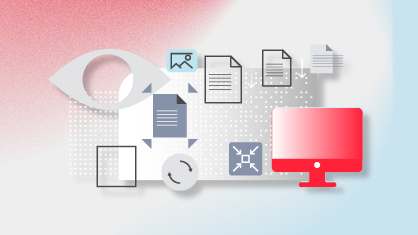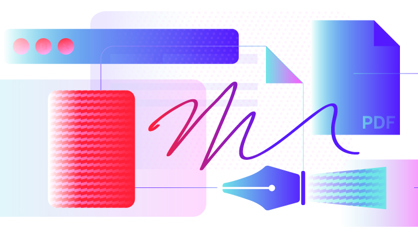15 Mobile Tips for Digital Transformation in the Legal Industry
The legal industry is among the slowest to adopt new technologies. While law firms and legal departments acknowledged “greater use of technology” as one of their top investment priorities in the Thomson Reuters 2019 Law Firm Business Leaders Report, the status-quo continued and business as usual persisted.