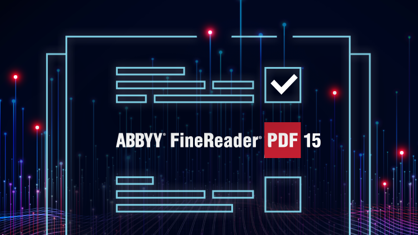ABBYY FineReader PDF is 28!
There are not many software products that can boast about approaching the beginning of their fourth decade of existence on the market. Lots of pioneering software companies and their products—which defined the software market landscape 20 or 30 years ago—have long gone, and they are remembered only by a handful of software history enthusiasts. Luckily, ABBYY and its FineReader are not among them.