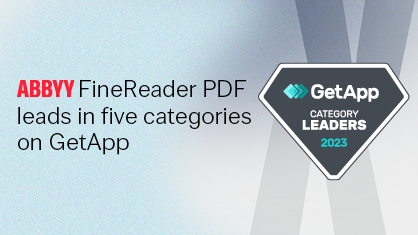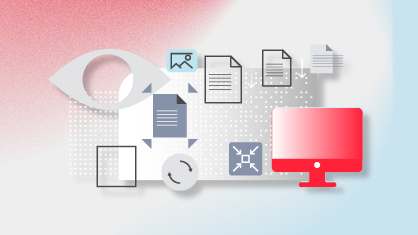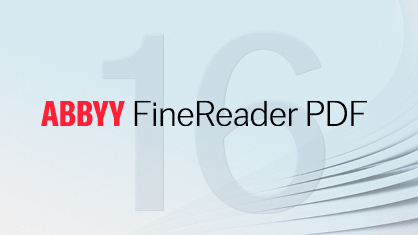3 Reasons Why FineReader PDF is the Leading PDF Tool to Improve Productivity
In just the last year, the outburst of large language model (LLM)-based generative AI has caused a lot of hype as being one of the most transformative technological events in modern history since the Internet.